WebEx and ITV Resources
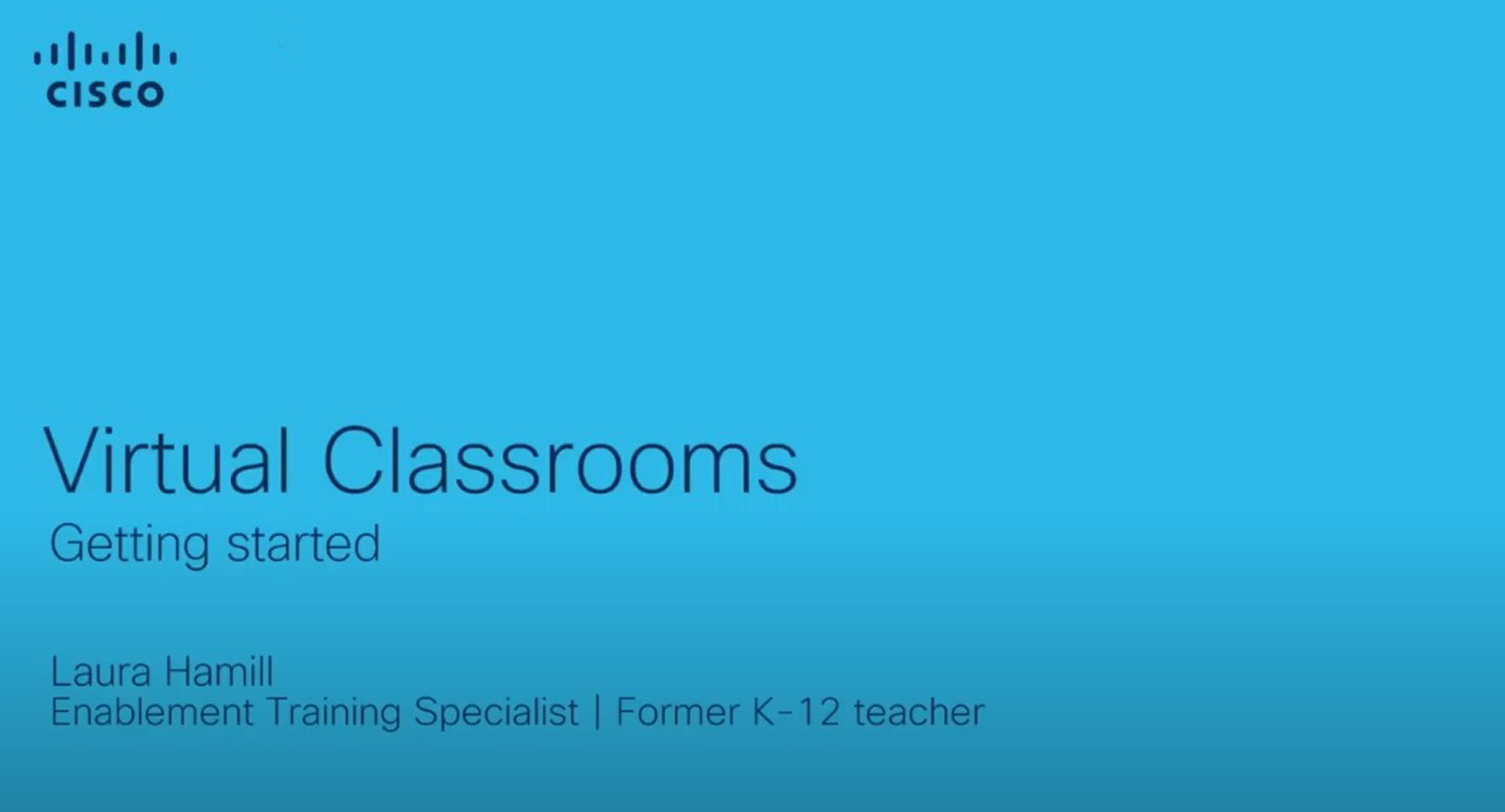
Virtual Classrooms: Getting Started
WebEx 101
Here are some best practice recommendations for a successful meeting experience:
Keep Your Audio Connected (Choose Voice over Video)
- Using “Call Using Computer” uses the internet connection and can take up bandwidth. Instead, use the “Call Me” or “I Will Call In” option when available to dial into the meeting from a cellular or land line.
- Keeping your camera on is a best practice, but if you have a poor internet connection - focus on maintaining a good audio and sharing experience first. Turn your video off by clicking the camera icon.
WiFi
- (Don’t have a Strong Wifi) Lower video quality or turn off your web camera, and better yet, share your content before the call.
- (Don’t have Wifi at all) use the direct dial numbers for your meeting, which you can find in the invite. You are just a phone call away from your collaboration experience.
Close unnecessary applications
- Audio and video competes for the same resources and under pressure will impact the quality of your collaboration experience. Webex Meetings has health indicators at the top right-hand corner (on latest versions of Webex).
Webex can run outside of VPN
- Turning off VPN for Webex can lead to a better experience for audio, video and sharing.
Schedule Meetings at offset times
- Choose to schedule meetings at off times such as 9:10 or 10:50.
Keep yourself on Mute
- If you are not the presenter, keep yourself on mute to avoid unnecessary background noise from interrupting the meeting.
- Want to test to make sure you can connect to a meeting? Test how to join, connect audio, and how to navigate inside a meeting. Click here to test: https://www.webex.com/test-meeting.html/

ITV Walkthrough - Updated Spring 2022
Videos |
ITV Info |
|
Video Orientation to WebEx |
|
|
Dr. Lance Ford ITV Getting Started |
|
|
|
|
|
|
|
|
|
|
|
|
|
|
|
Recommendations
Here are some recommendations to help viewers to have a better user experience:
- “Mute All” participants upon entering.
- Students send chat stating that they are “present.”
- Students can use “raise your hand” function if they have a question/comment.
To test a WebEx Meeting, use the link below:
https://www.webex.com/test-meeting.html/
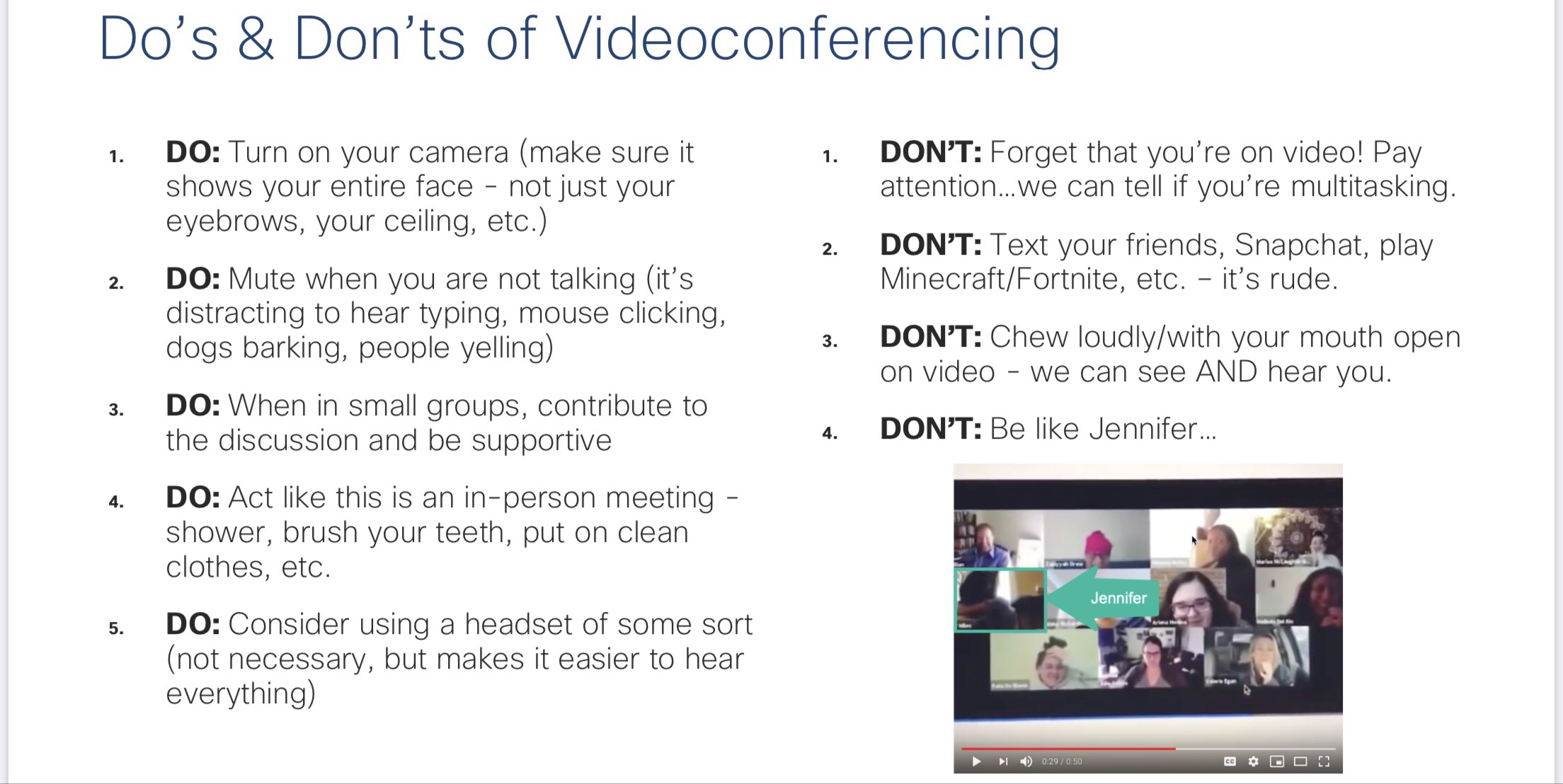
View more resources for WebEx on ITS Guides and How-To's
Documents
Contact Information
Information Technology ServicesJournal Square Campus
Patricia Clay
Associate Vice President for Technology and Chief Information Officer
70 Sip Avenue - 3rd Floor
Jersey City, NJ 07306(201) 360-4310
itshelpFREEHUDSONCOUNTYCOMMUNITYCOLLEGE
computerlabsFREEHUDSONCOUNTYCOMMUNITYCOLLEGE
North Hudson Campus
4800 John F. Kennedy Blvd - 3rd Floor
Union City, NJ 07087(201) 360-4309
itshelpFREEHUDSONCOUNTYCOMMUNITYCOLLEGE